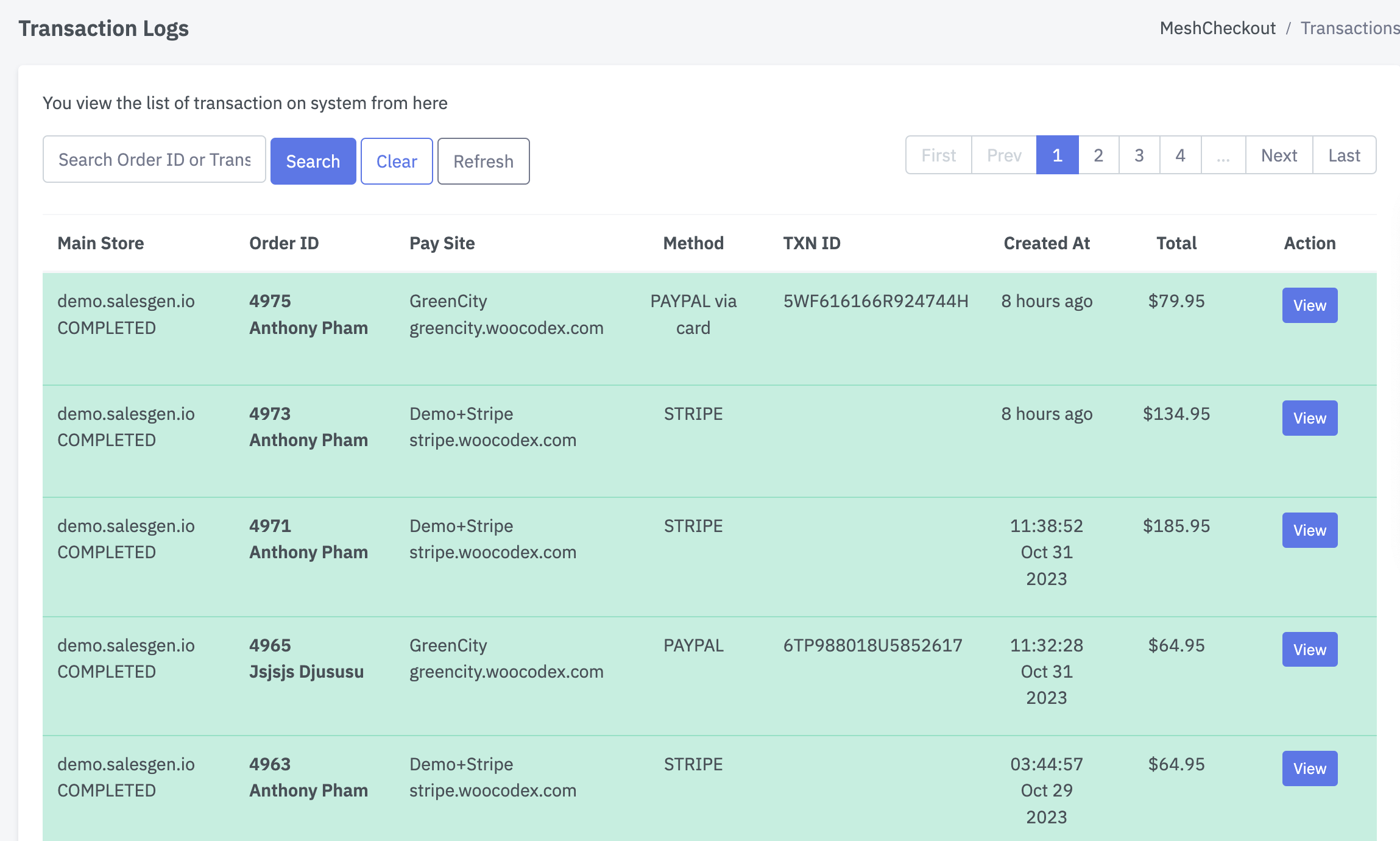The MeshCheckout system consists of three components:
a) Gateway Mesh
Its role is to route and rotate PayPal accounts. When customers make payments on the main site, the Gateway will select an account from the system to prepare for the transaction.
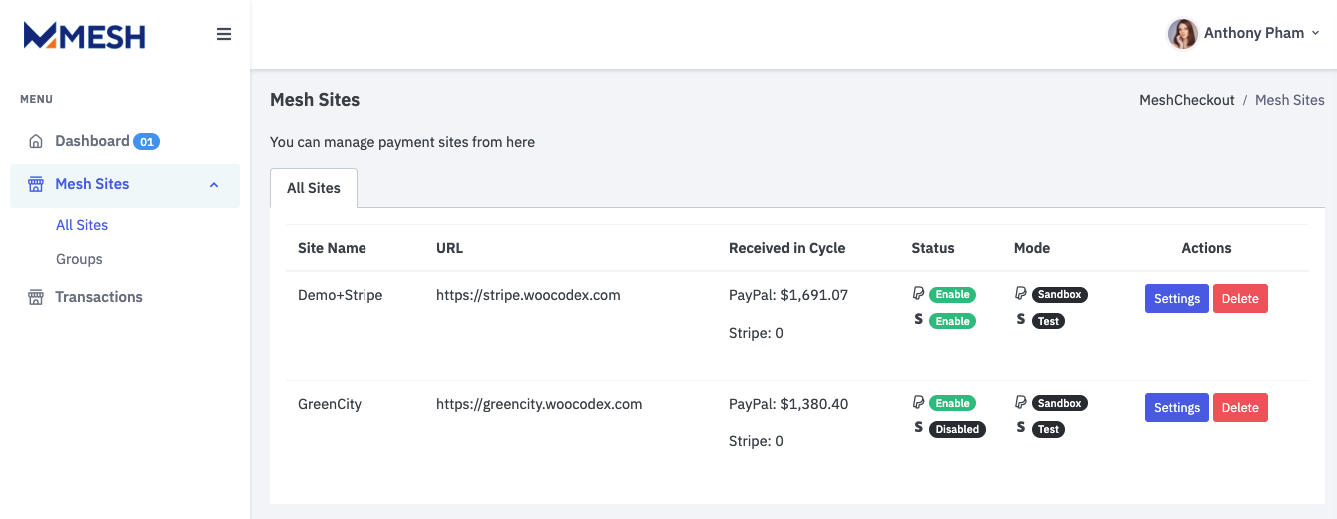
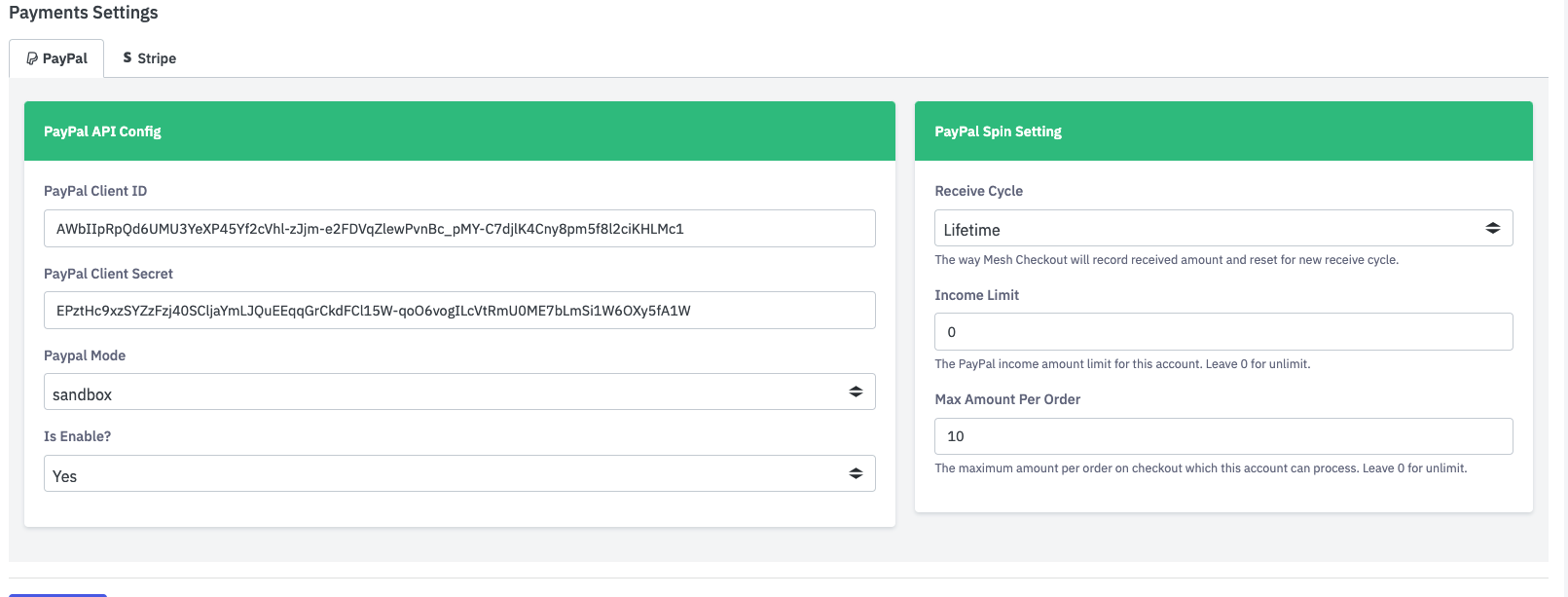
b) Payment Gateways plugins
This plugin is installed on the main site and is responsible for executing the payment process and redirecting the payment flow to MeshCheckout’s gateway.
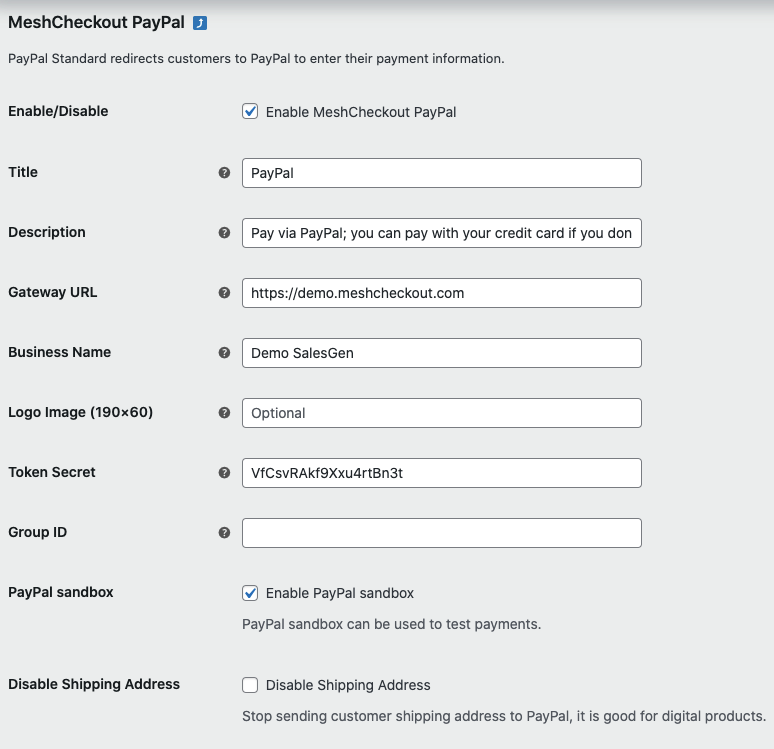
c) Mesh site
The Mesh website is a WordPress site with the Mesh Connect plugin installed to interact with the gateway when payment requests are received.
Mesh Connect plugin is installed in this website, which actively participates in the payment process with a PayPal account. All order data will be relayed through this website.
Demo
In this demo, we will illustrate how MeshCheckout operates when a customer initiates a payment on the main site, and the order information is transferred through the system.
You can log in to your PayPal test account or use the PayPal test account provided below for payment:
Customer Payment Experience:
- Add products to the cart and select “checkout” on the site https://demostore.meshcheckout.com/checkout/
- Choose the payment method as PayPal/Credit Card. Enter your card information or PayPal account for confirmation.
- The payment gateway will process the payment.
- After clicking the “Pay” button, you will be redirected to the thank-you page of the site: https://demostore.meshcheckout.com/
To view the transaction data transferred through MeshCheckout, you can contact us to get your order test details